[Where do I find images? Tips for working with graphics.]
Not everyone is an artist – but finding eye catching and appropriate images for you and what you share can make a big difference.
Practitioners on FindMagicPeople have been pleasantly surprised that it’s easier than they expect create beautiful pages – so give yourself a minute to read this page and you’ll be up and running in no time!
Where do I find Images?
For free royalty free graphics, we like pixabay.com and unsplash.com – both have a huge selection of beautiful images you can download and used for free.
You can search by keyword at the top of each site, and I’ve had success with all kinds of terms – beauty, reiki, consciousness, adventure, relaxed etc. The images don’t have to be literal – usually you simply want them to draw attention. You want to get images that are over 1200 pixels if you can – and don’t worry about proportions cropping images is a piece of cake on FMP.
Images on your pages
FindMagicPeople crops your images in a few different ways. Usually you don’t have to do a thing, images will be sized well by default. But you can easily move and size the crop if you wish simply by dragging the corners or edges. The same image is used in different ways automatically on your page and in searches.

The 'Large' Crop is displayed at the top of your page
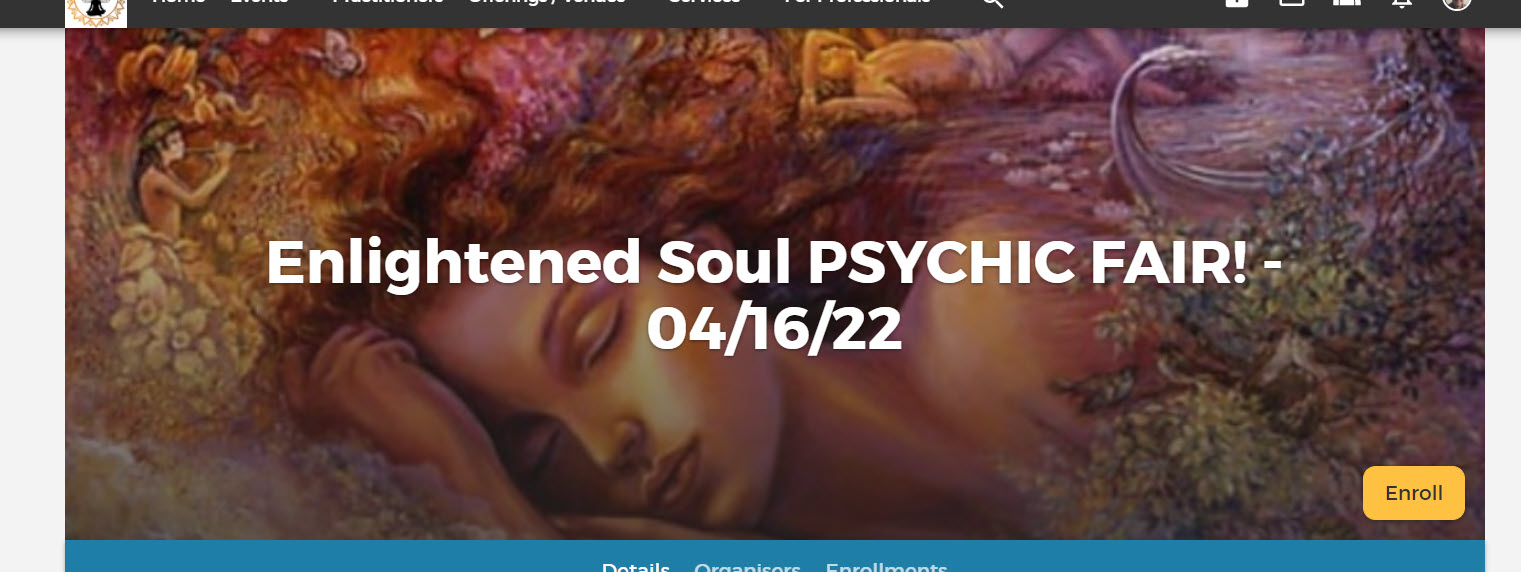
The 'Small' Crop square) is displayed in searches and lists
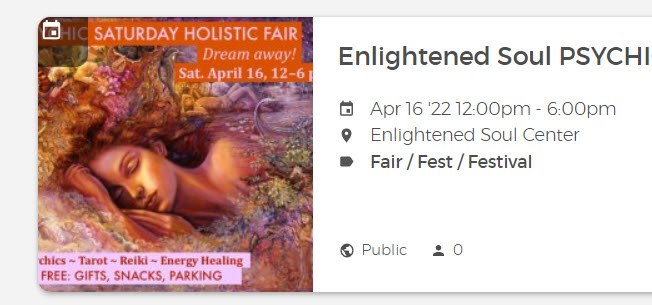
A note about text in your graphics – Notice how the small (square) graphic above has text, but not in the central area. If you want to have text on your images, this is the best way to do it, as it allows for a clear banner image (where your title is superimposed over the image), while also giving details on search screens.
I personally don’t use text in images except rarely – though that is up to you. It’s best to NOT have text in your “Large” view if you can help it.
Alternate text for images
Using alternate text for all your images is one of the simplest ways to add a search term or two to your pages. This is a good habit to develop (and I freely admit it took me a while to develop it). The text should be relevant to the picture and the page – but using your name, your modality, or what people can expect are all useful.
Visitors might not see the ‘alt’ text, but search engines definitely do.
